Fanatec Podium Racing Wheel F1®
The First Ever Direct Drive System for PS4

OFFICIALLY LICENSED BY FORMULA 1™

Officially licensed for PlayStation 4™

Fanatec Podium Racing Wheel F1 PS4 Quick Guide & How To
Fanatec Podium Racing Wheel F1 PS4 Base Connections
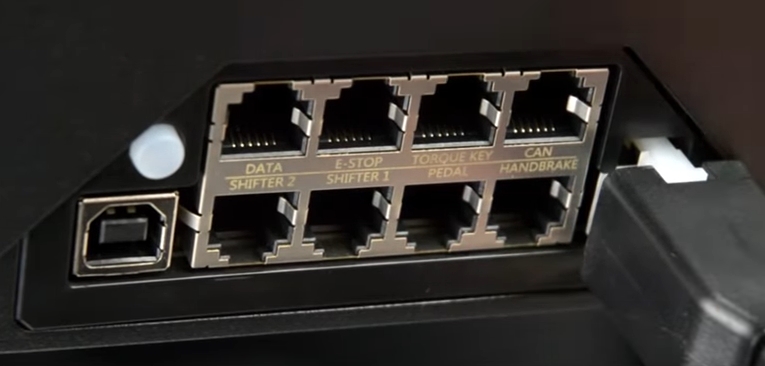
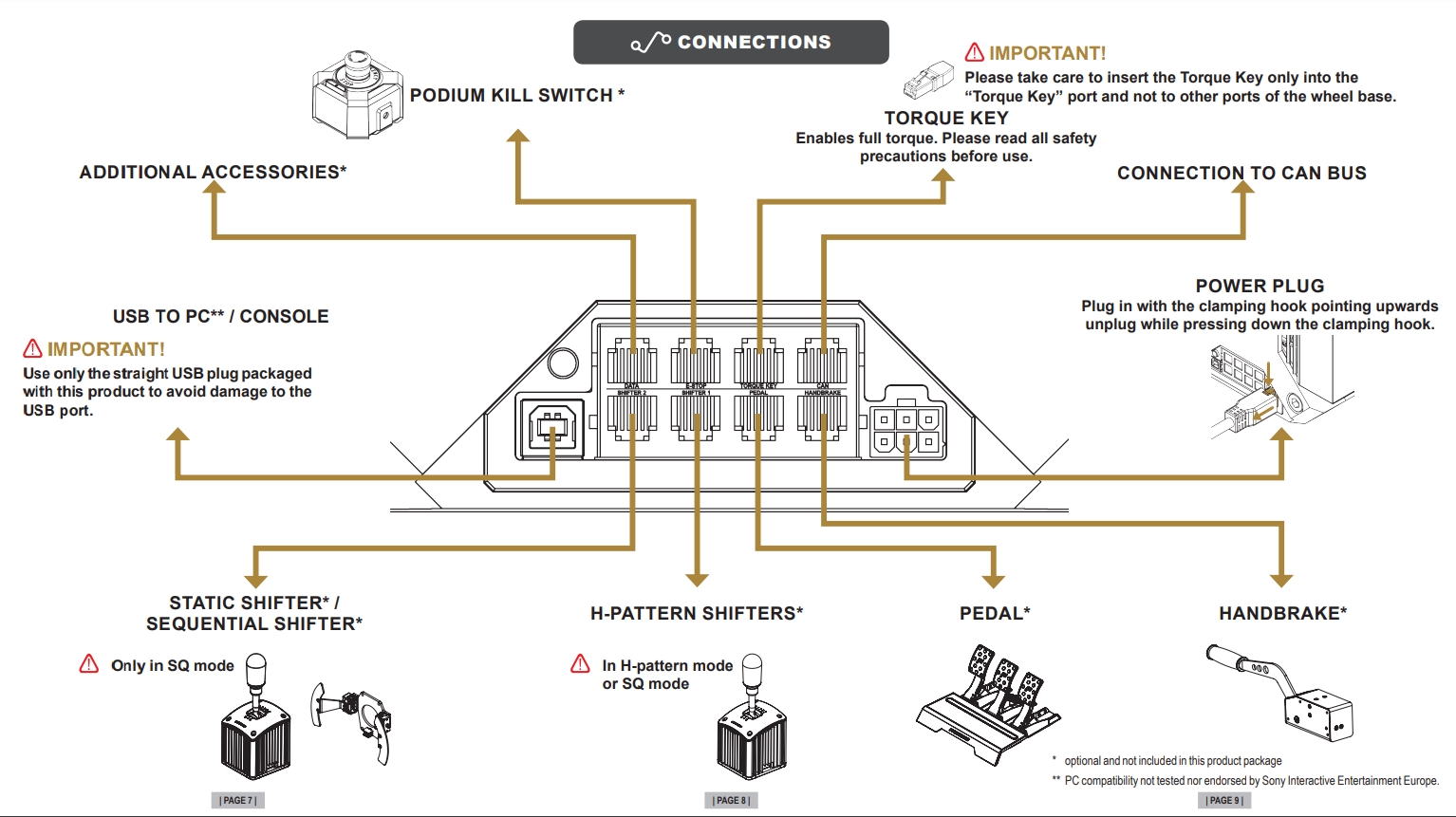
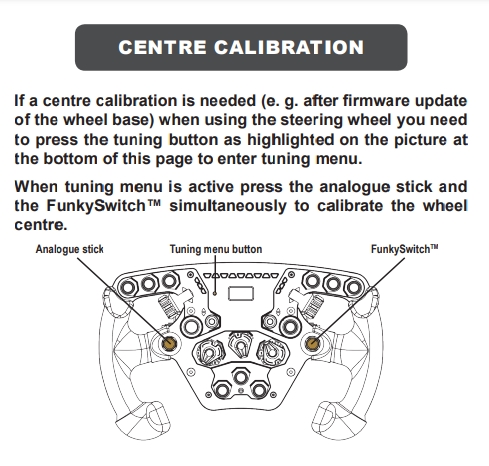
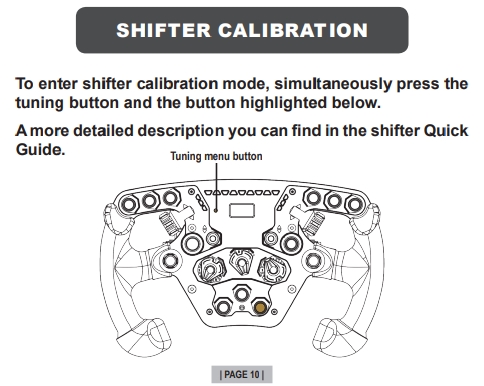
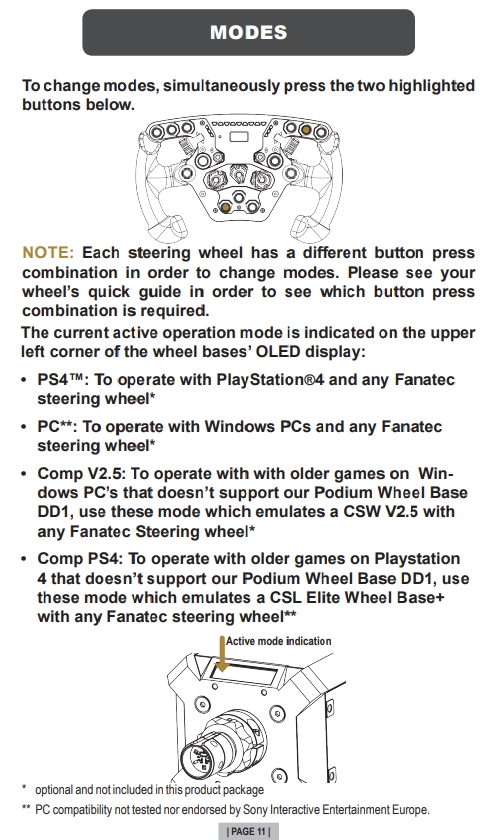
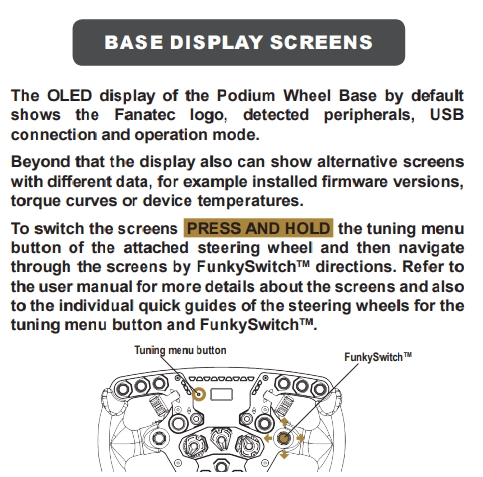
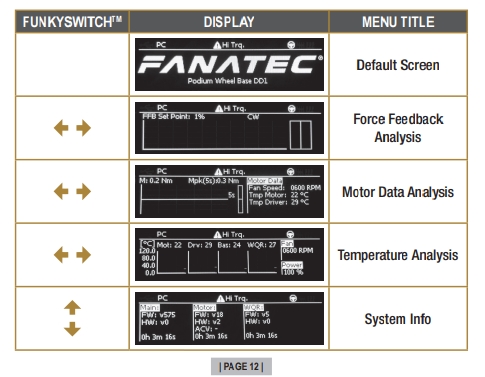
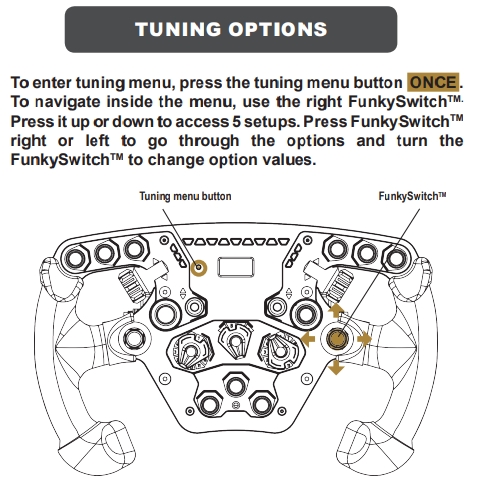
Fanatec Podium Racing Wheel F1 PS4 How To Enter The Tuning Menu
To enter the tuning menu on the Fanatec Podium Racing Wheel F1 PS4 you need to use follow the instructions outlined.
To enter tuning menu, press the tuning menu button ONCE.
To navigate inside the menu, use the right FunkySwitchTM.
Press it up or down to access 5 setups. Press FunkySwitchTM right or left to go through the options and turn the FunkySwitchTM to change option values.
If this doesnt work, it is recommended to update the drivers.
Latest firmware version recommended!
The latest firmware for this product is included into the most recent drivers. Please install the driver on a Windows PC, to put the latest firmware on Wheel Base (and Steering Wheel), even if you are planning to use the device on consoles only. This will take you only some minutes and it could even be done with a Windows Laptop, Win10 Tablet etc.
